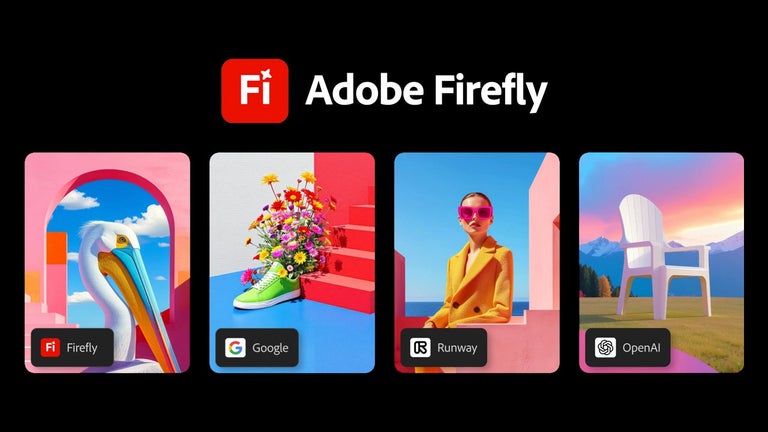Dictionary to Notion
Dictionary to Notion is a Chrome add-on developed by averageandy119. It falls under the category of Browsers and specifically the subcategory of Add-ons & Tools. This free program allows users to save vocabulary data to their own Notion account, with support for Oxford Learner's Dictionary and Cambridge Dictionary.
To set up the add-on, users need to follow a few simple steps. First, they need to create a Notion integration by referring to Notion's guide on how to create an integration. Once the integration is created, users should copy the Internal Integration Secret. Next, they need to duplicate the provided database to their own Notion account. The database can be found at [link]. After duplicating the database, users should add the Notion integration into their duplicated database, following Notion's guide on how to connect integrations.
To complete the setup, users need to find the database ID by referring to Notion's guide on how to find the database ID. Once the database ID is obtained, users can click on the settings icon in the add-on and navigate to the settings dashboard. On the left-hand side, they will find the settings tab where they can enter their key and database ID. After completing these steps, users are ready to use Dictionary to Notion.
With its ability to save vocabulary data to Notion, Dictionary to Notion offers a convenient way for users to organize and access their vocabulary information. Whether studying a new language or expanding one's vocabulary, this add-on provides a seamless integration between popular dictionaries and Notion, making it a valuable tool for language learners and enthusiasts.